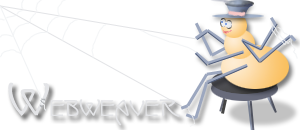A bit about Meta Tags
One of the most common mistakes when adding meta data to webpages is using the same tags on every page across the website. While some tags are probably going to be the same (ie. charset, language etc.), the title, description and keyword tags should be unique to the page. The title and description tags are looked at by search engine bots and used in ranking. If they see the same tags across the site, sometimes they will assume the content of the page is the same also. At the very least it's a wasted opportunity to not only accurately describe that pages topic to the bots, but to the search engine users as well.
Another common mistake is "over stuffing", by that I mean trying to cram in keywords repeatedly. When deciding on the title and description tag it's important to think of it from a searchers perspective. What makes you choose which site you visit out of the 10 first shown? I'm betting it isn't one with a title that looks like:
"THE BEST RED WIDGETS - ULTIMATE WIDGET SITE - VISIT OUR WIDGETS NOW!!!1!"
A better choice for a title might simply be "Red Widgets" with a clear description below about the widgets available.
If you have suggestions or comments about this meta tag generator, please Let me know.